Adding Vanil tokens to your wallet
MyEtherWallet
Select "Send Ether & Tokens" section in the top tab bar.
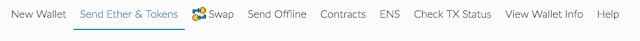
On the lower right hand side, click "Add Custom Token".
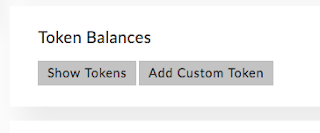
Fill in three fields:
Address: 0x748183ca2e34279579ae21b16f93dcd3bbe3e3ed
Token Symbol: VAN
Decimals: 18
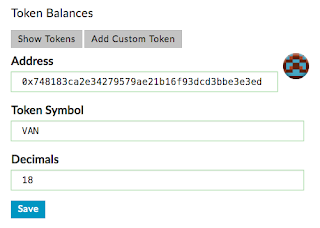
Afterwards, Click Save.
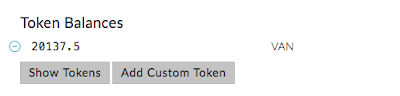
It shows the balance of yours Vanil tokens.
---------------------------------------------------------------------------------------------------------
MetaMask
Select "TOKENS" tab.
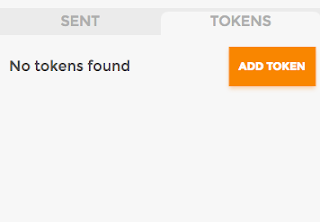
Fill in three fields:
Token Contract Address: 0x748183ca2e34279579ae21b16f93dcd3bbe3e3ed
Token Symbol: VAN
Decimals of Precision: 18
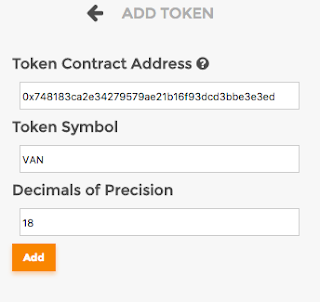
Afterwards, Click Save.
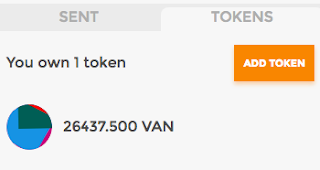
It shows the balance of yours Vanil tokens.
Select "Send Ether & Tokens" section in the top tab bar.
On the lower right hand side, click "Add Custom Token".
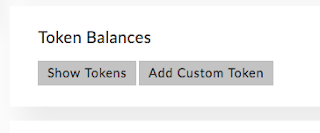
Fill in three fields:
Address: 0x748183ca2e34279579ae21b16f93dcd3bbe3e3ed
Token Symbol: VAN
Decimals: 18
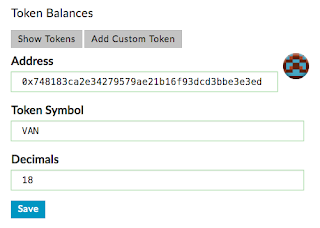
Afterwards, Click Save.
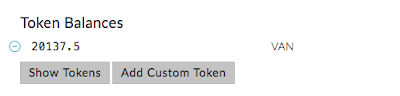
It shows the balance of yours Vanil tokens.
---------------------------------------------------------------------------------------------------------
MetaMask
Select "TOKENS" tab.
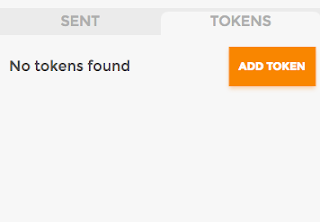
Fill in three fields:
Token Contract Address: 0x748183ca2e34279579ae21b16f93dcd3bbe3e3ed
Token Symbol: VAN
Decimals of Precision: 18
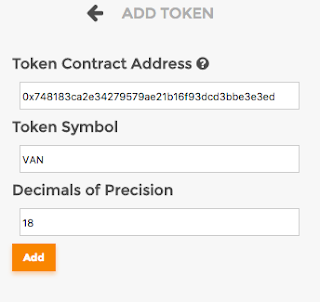
Afterwards, Click Save.
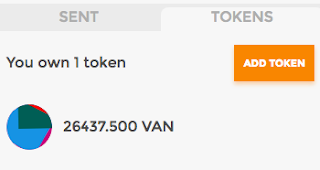
It shows the balance of yours Vanil tokens.

留言
張貼留言